What are the benefits of a WordPress website? Why should I use WordPress for making my website? Is WordPress better than other website builders? How long will it take to setup my website? How to start a blog?
With so many ways to make websites these days, it can get a little confusing when starting to make a website or switching to WordPress.

If you have made your website using an online drag and drop website builder (not WordPress), or downloaded such a tool, then you should be aware that WordPress really offers a lot more features and functionality that other website builders cannot.
From simple living blogs to business blogs, you can make any type of website with WordPress. As per most surveys, WordPress supports more than 30% of websites on the internet.
Below I have listed 8 of the most important reasons I believe why WordPress would be a better option to build your website.
1. Easy to use
WordPress is simple and user friendly. You do not need to be designer or developer to make a WordPress website. Once you have selected a theme for your website, you can easily start uploading your content such as text, images, blog posts, videos or other media. WordPress also allows multiple user accounts, so different people can login and make updates to your website at any time, if thats what you need.
2. Simple to install

WordPress setup is easy. Most hosting providers also provide a one-click install. There are so many free themes and premium WordPress themes available to build websites thesedays, that allows you to setup and customize your website easily. The premium WordPress themes usually look and function better than the free themes. You can also add custom or premium fonts in WordPress quickly too (click here to know how).
3. Easy to manage
WordPress websites have an admin dashboard which allows you to update and manage themes, plugins, and the overall website easily. Updating WordPress can be done with a single click. It is important to take backups regularly and WordPress has plugins that enables an easy one click backup of the entire website. With the help of WordPress website builders its easy to update and modify the website without any coding knowledge. You can even customize WordPress themes easily with built in theme editors.
4. Blogging & Community
Among the many advantages of WordPress is blogging. Bloggers around the world love WordPress, because its really easy to make a post and publish it, even from your mobile (you do need internet). It has options, to save your post as a draft so you can make revisions until you are satisfied to publish it. You can also publish on a future date and a specific time. With your WordPress login details you can quickly login and start posting. Its that simple.
The WordPress Community is very large and active. It has a lot of resources online to help you find anything you need to know regarding WordPress. Resources such as youtube videos, blogs, websites, discussion forums, eBooks and whole lot more, which really helps in saving time and money. If you are looking to install a plugin or feature and need more information, then you can easily find it online. There are regular updates to WordPress because of the feedback from the design and development community.
5. Plugins

What are plugins? Plugins are things you can add to or “Plug” to your website to add extra features. Need a chat feature? Add a plugin. Need a cool image slider? Add a plugin. There are literally thousands of WordPress plugins for different purposes that add those extra features to your website. Whats great is that most of the plugins are free.
6. Faster loading
WordPress websites generally load fast, on desktop computers, laptops, tablets, iPhone’s, android phones etc. using various browsers. It does depend on the theme you are using and its related files. You can also improve your website load time in WordPress, by adding a plugin or plugins.
7. SEO
What is SEO? SEO is Search Engine Optimization. WordPress websites rank higher on google search. So if you are thinking about or looking for ways to appear on top on any Search Engine such as Google, then you can easily optimize your WordPress website for it.
8. Cost Effective

What is the cost to build a website for a small business? You can start making your website from WordPress.com for free. You can also make your website using WordPress.org for free, but you would need to pay for hosting (placing) your website, by purchasing a monthly or yearly plan.
One of the best things about a WordPress.org built website is that it has thousands of premium themes and plugins online you can download and install at a reasonable price, which will will really make your website look good and add those cool or required features. WordPress websites are also among the best website builders for small businesses.
Conclusion
WordPress is an easy to setup and manage, open source platform, to make your WordPress website or WordPress blog. WordPress has plugins that will expand the functionality and features of your website a lot. So you can make a website about anything you like. It is also the best system for blogging.
WordPress is great for beginners too. You can manage a WordPress website from anywhere. It is very user friendly and there are thousands of resources online to help you get started. There are millions of people using it already.
If you are thinking about where to start, how WordPress websites work or want to start a WordPress blog immediately then I would suggest visiting WordPress.com to begin.
Would love to know your thoughts about WordPress, or any other systems or website builders you use, or are planning to use to make or modify your website.
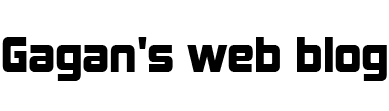




Leave a Reply